📖 MVC(Model View Controller) 기본 셋팅
1. Laravel 프로젝트 생성
우선 cmd 창 혹은 git bash 에서 경로를 지정한 후
컴포저를 사용하여 8.x 버전의 라라벨 프로젝트를 생성합니다.
composer create-project laravel/laravel="8.x" ajax_crud2. DB 연동 및 table, column 생성
터미널에서 artisan 명령어를 입력하여 모델, 마이그레이션, 컨트롤러 파일을 생성합니다.
php artisan make:model Student -mcStudent.php 모델 파일을 열어 table 및 column 연동합니다.
<?php
namespace App\Models;
use Illuminate\Database\Eloquent\Factories\HasFactory;
use Illuminate\Database\Eloquent\Model;
class Student extends Model
{
use HasFactory;
protected $table = 'students';
protected $fillable = [
'name',
'emil',
'phone',
'course',
];
}마이그레이션 파일로 이동해 DB 에 생성할 컬럼들을 작성한 후
터미널에서 php artisan migrate 명령어를 입력합니다.
<?php
use Illuminate\Database\Migrations\Migration;
use Illuminate\Database\Schema\Blueprint;
use Illuminate\Support\Facades\Schema;
class CreateStudentsTable extends Migration
{
/**
* Run the migrations.
*
* @return void
*/
public function up()
{
Schema::create('students', function (Blueprint $table) {
$table->id();
$table->string('name')->comment('이름');
$table->string('email')->comment('이메일');
$table->string('phone')->comment('핸드폰 번호');
$table->string('course')->comment('과목');
$table->timestamps();
});
}
/**
* Reverse the migrations.
*
* @return void
*/
public function down()
{
Schema::dropIfExists('students');
}
}3. Routes 경로 설정
web.php 파일로 이동해 라우터 경로를 추가합니다.
<?php
use Illuminate\Support\Facades\Route;
use App\Http\Controllers\StudentController;
Route::get('students', [StudentController::class, 'index']);
Route::get('/', function () {
return view('welcome');
});StudentController.php 컨트롤러로 이동해 index 함수를 생성합니다.
<?php
namespace App\Http\Controllers;
use Illuminate\Http\Request;
class StudentController extends Controller
{
public function index()
{
return view('student.index');
}
}4. View 파일 생성
리소스로 이동해 student/index.blade.php, student/layouts/app.blade.php 파일을 생성하고 아래와 같이 입력합니다.
// app.blade.php
<!doctype html>
<html lang="ko">
<head>
<meta charset="UTF-8">
<meta name="viewport"
content="width=device-width, user-scalable=no, initial-scale=1.0, maximum-scale=1.0, minimum-scale=1.0">
<meta http-equiv="X-UA-Compatible" content="ie=edge">
<title>AJAX CRUD</title>
<!-- Style -->
<link href="https://cdn.jsdelivr.net/npm/bootstrap@5.1.3/dist/css/bootstrap.min.css" rel="stylesheet" integrity="sha384-1BmE4kWBq78iYhFldvKuhfTAU6auU8tT94WrHftjDbrCEXSU1oBoqyl2QvZ6jIW3" crossorigin="anonymous">
</head>
<body>
<div id="app">
<main class="py-4">
@yield('content')
</main>
</div>
<!-- JQuery CDN -->
<script src="https://code.jquery.com/jquery-3.6.0.min.js" integrity="sha256-/xUj+3OJU5yExlq6GSYGSHk7tPXikynS7ogEvDej/m4=" crossorigin="anonymous"></script>
<script src="https://cdn.jsdelivr.net/npm/bootstrap@5.1.3/dist/js/bootstrap.bundle.min.js" integrity="sha384-ka7Sk0Gln4gmtz2MlQnikT1wXgYsOg+OMhuP+IlRH9sENBO0LRn5q+8nbTov4+1p" crossorigin="anonymous"></script>
</body>
</html>// index.blade.php
@extends('student.layouts.app')
@section('content')
@extends('student.layouts.app')
@section('content')
<!-- AddStudentModel Modal [START] -->
<div class="modal fade" id="AddStudentModel" tabindex="-1" aria-labelledby="exampleModalLabel" aria-hidden="true">
<div class="modal-dialog">
<div class="modal-content">
<div class="modal-header">
<h5 class="modal-title" id="exampleModalLabel">학생 추가</h5>
<button type="button" class="btn-close" data-bs-dismiss="modal" aria-label="Close"></button>
</div>
<div class="modal-body">
<div class="form-group mb-3">
<label for="">이름</label>
<input type="text" class="name form-control">
</div>
<div class="form-group mb-3">
<label for="">이메일</label>
<input type="text" class="email form-control">
</div>
<div class="form-group mb-3">
<label for="">핸드폰 번호</label>
<input type="text" class="phone form-control">
</div>
<div class="form-group mb-3">
<label for="">전공</label>
<input type="text" class="course form-control">
</div>
</div>
<div class="modal-footer">
<button type="button" class="btn btn-secondary" data-bs-dismiss="modal">Close</button>
<button type="button" class="btn btn-primary add_student">저장</button>
</div>
</div>
</div>
</div>
<!-- AddStudentModel Modal [END] -->
<div class="container py-5">
<div class="row">
<div class="col-md-12">
<div class="card">
<div class="card-header">
<h4>학생 정보 리스트
<a href="#" data-bs-toggle="modal" data-bs-target="#AddStudentModel" class="btn btn-primary float-end btn-sm">학생 추가</a>
</h4>
</div>
<div class="card-body">
</div>
</div>
</div>
</div>
</div>
@endsection5. 화면 확인
터미널에서 php artisan serve 명령어를 입력해 서버를 구동합니다.
URL 주소창에 http://127.0.0.1:8000/student를 입력하고 아래와 같은 화면이 출력되는지 확인 합니다.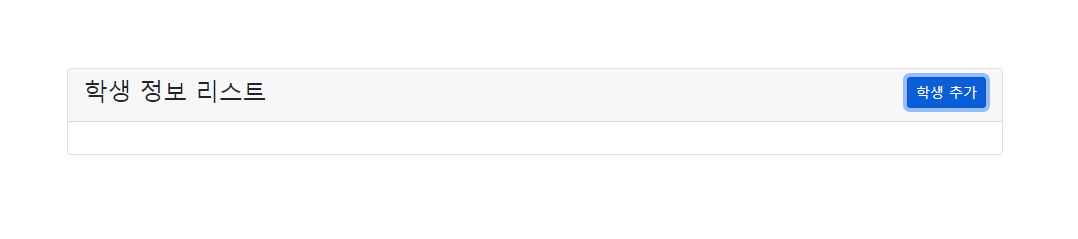
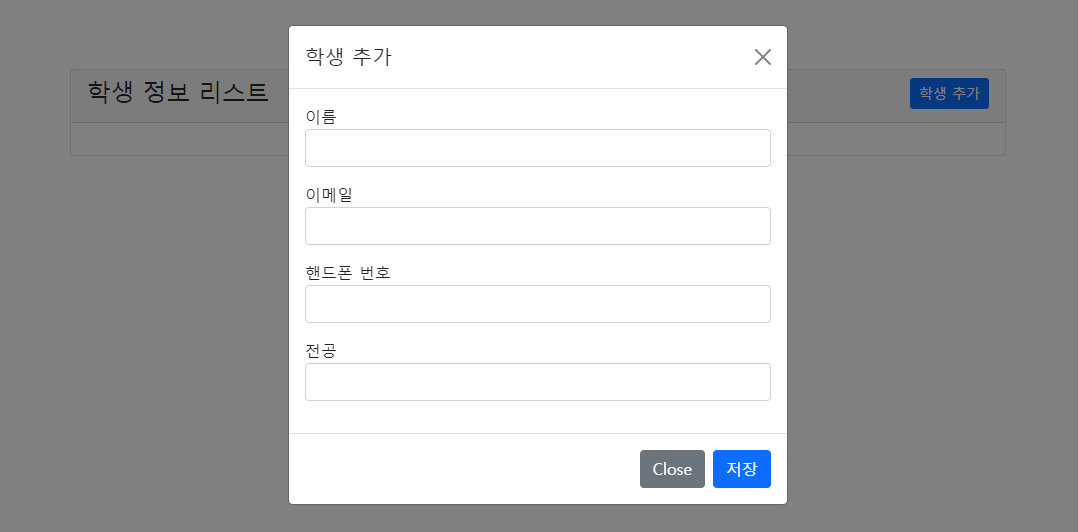
'🌈 Programming > Laravel' 카테고리의 다른 글
| [Laravel] .env 파일 설정으로 개발용, 서비스용 URL 나누기 (0) | 2023.06.30 |
|---|---|
| [Laravel] JSON with Ajax 리스트 만들기 (1) (0) | 2022.05.23 |
![[Laravel] Ajax로 CRUD 게시판 만들기 (1)](https://img1.daumcdn.net/thumb/R750x0/?scode=mtistory2&fname=https%3A%2F%2Fblog.kakaocdn.net%2Fdn%2Fr9U4g%2FbtrC9Mdp2ni%2FdNSTabAWBKVu4JKq19cKkk%2Fimg.png)